Download Ollama tool from their website: https://ollama.com/download/windows and install the same, like any other software.
Then open Windows Settings, and navigate to the System » About. In that click the Advanced system settings,
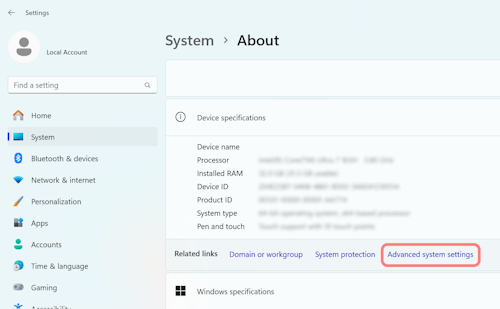
Go to Environment Variables
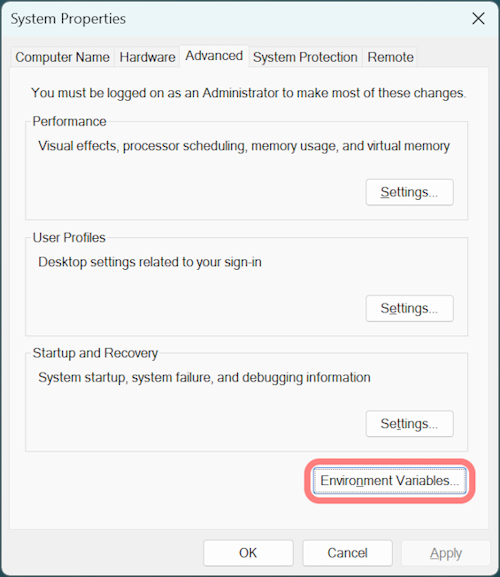
And add a new variable with name: OLLAMA_ORIGINS with a value of: *, and click ok.
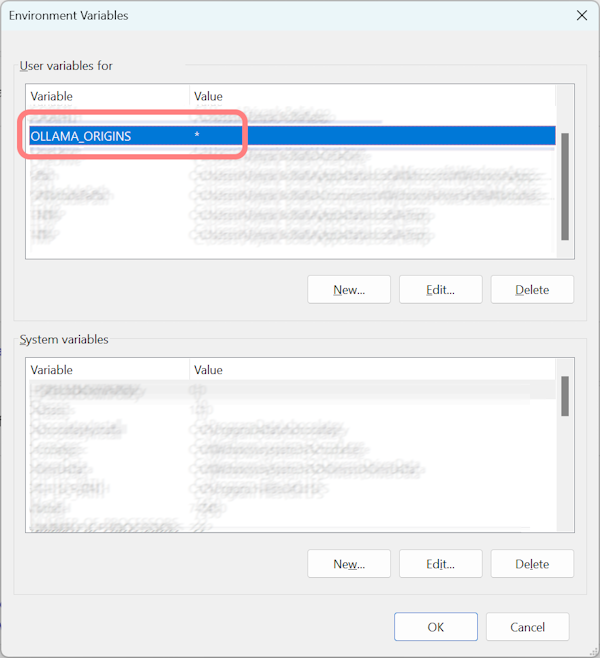
Restart your computer, and run ollama run llama3.2 on a command prompt to download and install the llama 3.2 LLM model locally. This is required only once to download and save the LLM model locally.
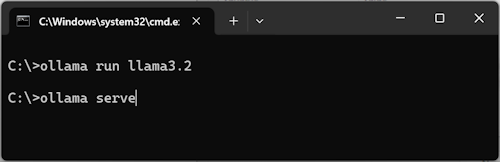
Whenever you restart your computer, ollama tool launches automatically and it will be present in the system tray. If its not running, just run the command ollama serve on a command prompt to start the Ollama tool.



