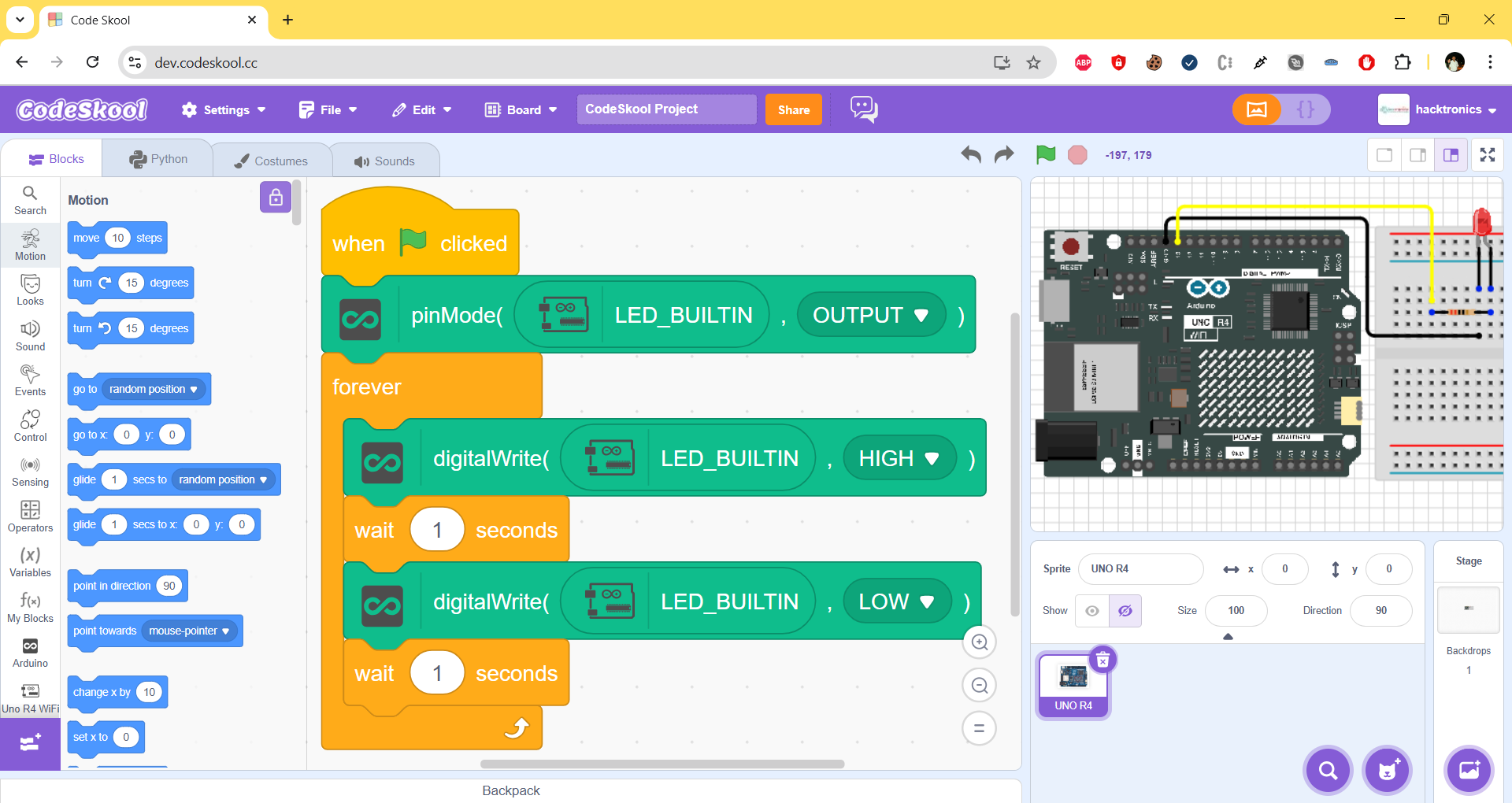In the ever-evolving landscape of educational technology, CodeSkool has emerged as a revolutionary platform that bridges the gap between block-based and text-based programming. By enabling seamless transitions between Scratch and Python, CodeSkool empowers young coders to leverage the strengths of both environments. Today, we’ll explore this incredible feature: calling Python code from Scratch blocks and vice versa. Imagine the ease of writing your powerful business logic in Python while creating an intuitive and interactive UI in Scratch. Let’s dive in!
💡 Why Integrate Python with Scratch?
Scratch has been a cornerstone for introducing programming to beginners due to its easy-to-use, block-based system. Python, known for its straightforward syntax and readability, is a favorite among text-based programming languages. CodeSkool’s integration allows learners to:
- Ease of Use: Write complex logic in Python without dragging multiple blocks.
- Smooth Transition: Help kids transition from block-based to text-based programming.
Calling Python Functions from Scratch:
Using the `execute` block in the utility extension of CodeSkool, you can call Python functions directly from your Scratch blocks. For instance, if you’ve defined a Python function `greetings(name)`, you can call it like this using the `execute` block in Scratch.
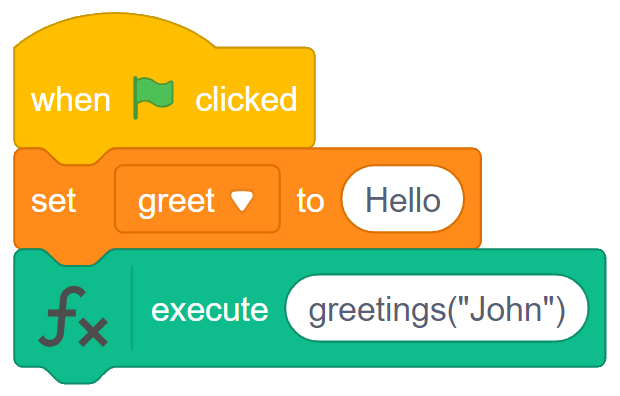
You can pass arguments to the Python function directly within the `execute` block. The code written in the `execute` block will be executed in conjunction with the Python code written in the Python code tab.
Defining Business Logic in Python Code:
In the Python code tab, you can enter your Python code for that sprite. You can write your code in Python and create reentrant reusable Python functions.
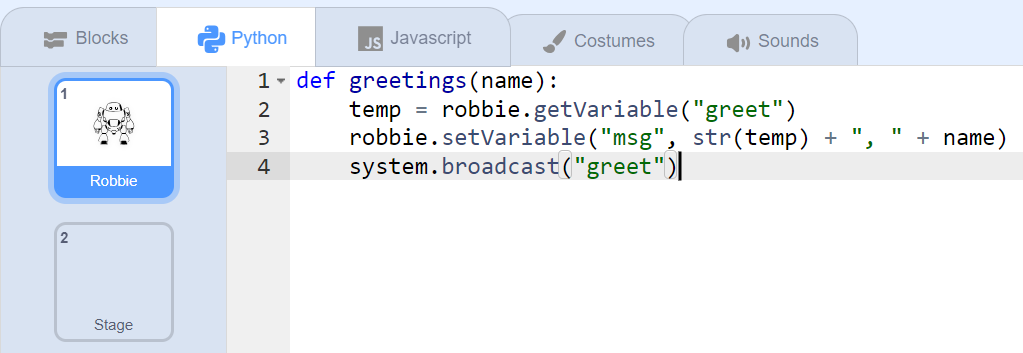
def greetings(name):
temp = robbie.getVariable("greet")
robbie.setVariable("msg", str(temp) + ", " + name)
system.broadcast("greet")Interacting with Scratch Variables from Python Code:
The `sprite` object corresponds to the sprite’s name in snake case, following the coding standards used in Python. For example, if your sprite is named “Robbie,” the corresponding object would be `robbie`.
- `sprite.getVariable(name)` function will get the value of the Scratch variable using the provided name.
- `sprite.setVariable(name, value)` function will set the Scratch variable with the provided value.
The returned object from the `getVariable` function call can be converted into a string using Python’s built-in `str` function.
Calling Scratch Blocks from Python Code:
From the Python code, you can call the method `system.broadcast` with the broadcast event name as the parameter. This will invoke all the Scratch hat blocks waiting for “when I receive [event]“
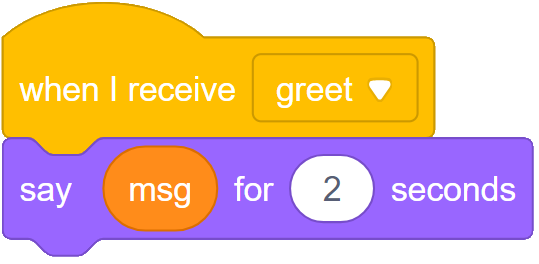
In Scratch, you can handle this broadcast using the “when I receive [event]” block, allowing for coordinated actions between the two environments.
In this example, we’ll set a Scratch variable `msg` based on the `greet` Scratch variable and the `name` parameter passed to the `greetings` Python function. We’ll then broadcast an event named `greet`, which Scratch will handle to show the `msg` variable in the UI using the `say` Scratch block.